
Blogging is a wonderful creative outlet to share with the world what you love– cooking, sewing, gardening, photography. I love blogging because my day job as a Registered Dietitian can be very clinical (I work in a hospital), and this is my outlet for teaching people preventative nutrition, how to cook, how to relax, and live healthier lives.
Note: Many of the links below are affiliate links. If you purchase something from an affiliate link, I will receive a small percentage of the sale. Thank you for your support!
The first thing to do is set up hosting. This including buying your domain name!
There are so many companies that sell hosting and domain registration, but my advice is to choose a good one. I used a crappy hosting service for the first two years (iPage) and towards the end of our run they decided to lock my site because of a “virus”. They wanted me to pay $200+ to remove said virus. I decided to get a second opinion. After talking with a Bluehost IT rep, they said there wasn’t any sign of a virus on my site. That was the last draw– I cancelled my hosting with iPage and transferred over to Bluehost (it costs $99 for a sit transfer if you already have one). They have been wonderful. You can chat with a rep 24/7 and can always fix my issues.
When you’re ready, head over to Bluehost and click “get started now”.
Next choose a package– I chose the middle option so I could have unlimited websites (in case I wanted to start another) , plus the $200 in advertising credits.

Next: choosing your domain name! Type in the name you want in the “New Domain” section. And then click “Next”.
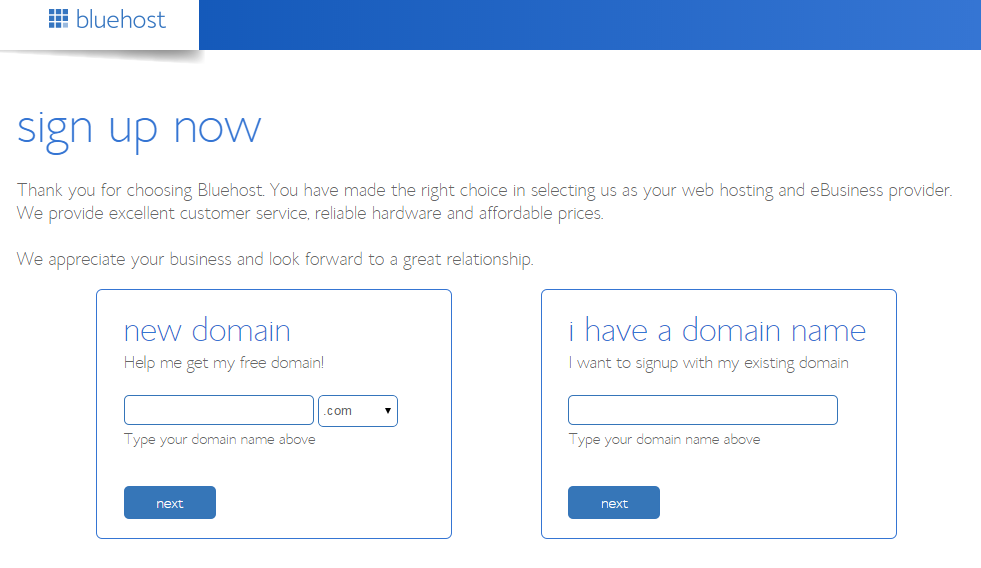
If the domain name is already taken, Bluehost will recommend alternates.
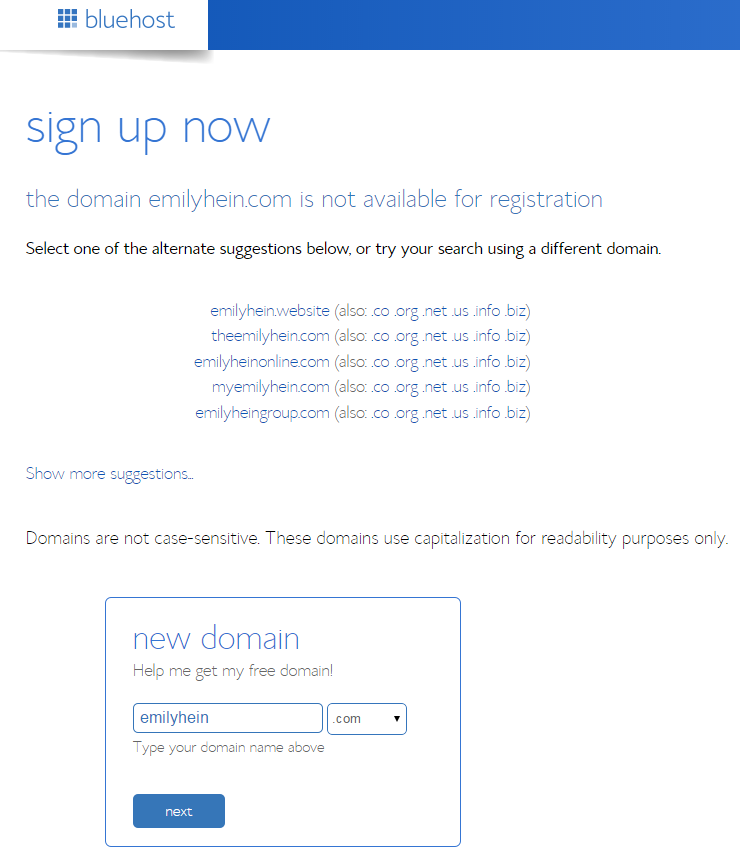
Once you choose a domain name that is available– you’re ready to move forward!
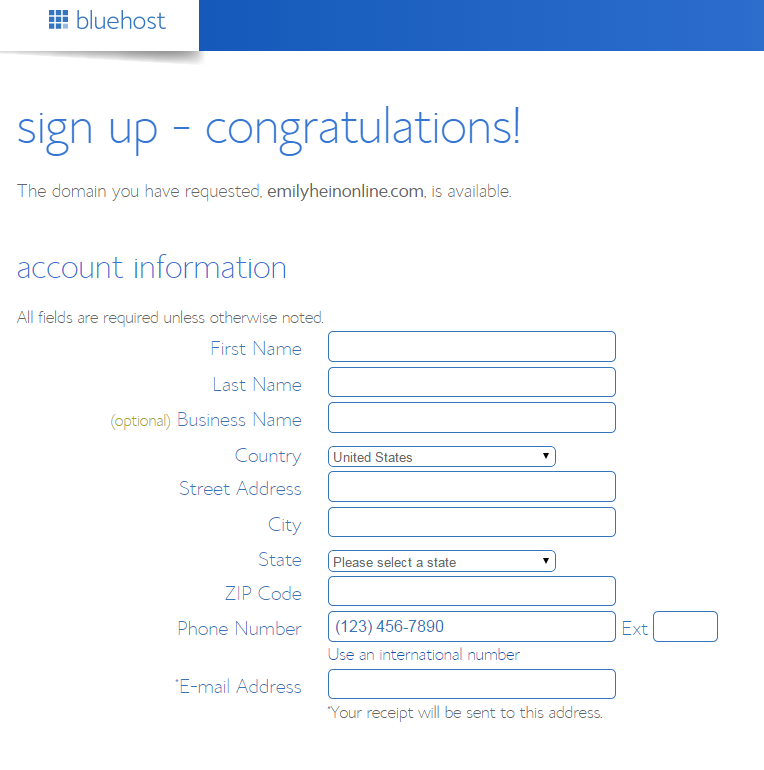
Once you fill out your personal information, you’ll get to the package information section. I recommend keeping the boxes checked for “Domain Privacy Protection”, “Site Backup Pro” and “SiteLock Security”. Domain privacy keeps your full name and mailing address private. Site Backup Pro will backup your site for you every day (or multiple times per day if you set it) and will email you the backup. You should always have a way to backup your site. SiteLock Security continuously scans your website for malware to protect against viruses.
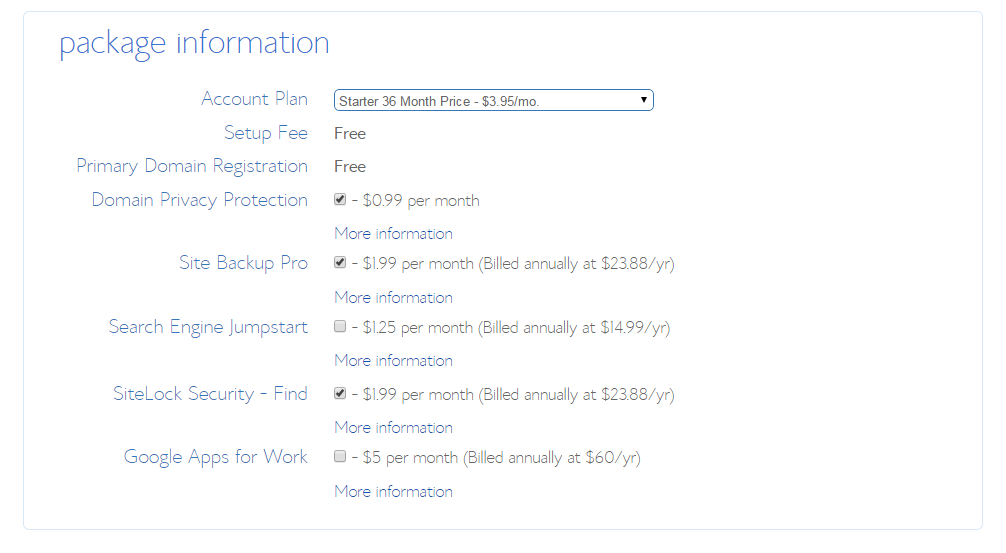
Once you put in your credit card information, hit next, you’re done!
The most popular way to create your website is by using WordPress (it’s what I use). It does have slight learning curve. When I first started using WordPress I was really overwhelmed– but 3 years ago I didn’t know about all the tutorials out there!
To install WordPress onto your blog, log into your Bluehost account. Click “hosting”, and then “home”, and then click “Install WordPress”.

Next, click the green “Install” button.
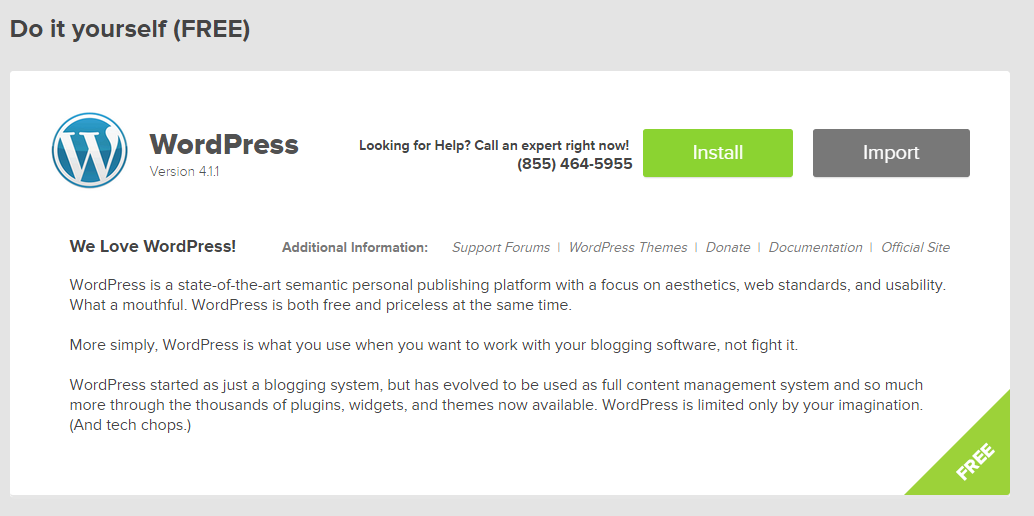
Make sure your domain is selected, then click “Check Domain”.
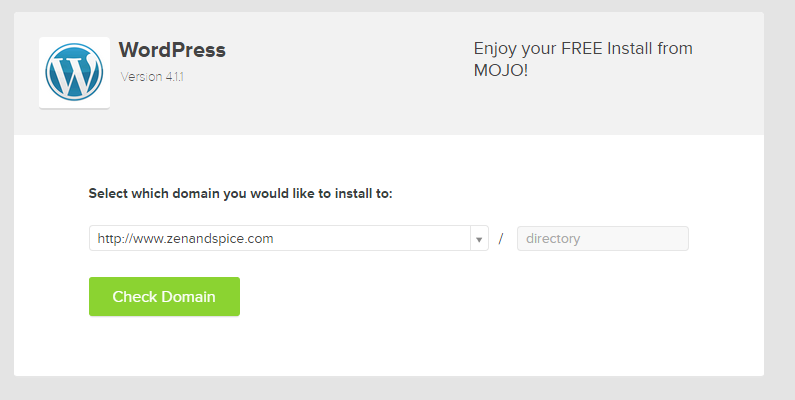
The next screen will show a “Show Advanced Options” box. Fill out your blog’s information. This is the information you’ll use to login to your website everyday, so make sure you create a secure username and password (avoid the username “admin”). Then click “Install Now”. Once it’s done, you’ll be shuttled back to a url where you can login to your WordPress account. When you click that link, you will see this login:

Type in the username and password you just created and click “Login”. You’re all set!
Now comes the fun part and what will probably consume all of your time while you create your new blog. I’ve gone through multiple designs for my blog and keep tweaking things all the time!

To make your website pretty, WordPress uses themes. They’re basically a “skin” that covers the frame of your blog. There are thousands and thousands of themes out there from free ones to ones that cost thousands of dollars (created just for you by a designer). Right now I can’t afford a $2000 design so I opted for the Genesis + Foodie Pro theme from Studio Press / Shay Bocks, and did some customizations by myself. I plan on writing a more detailed post for how I made those customizations later.
Here’s what Foodie Pro looks like with default settings:
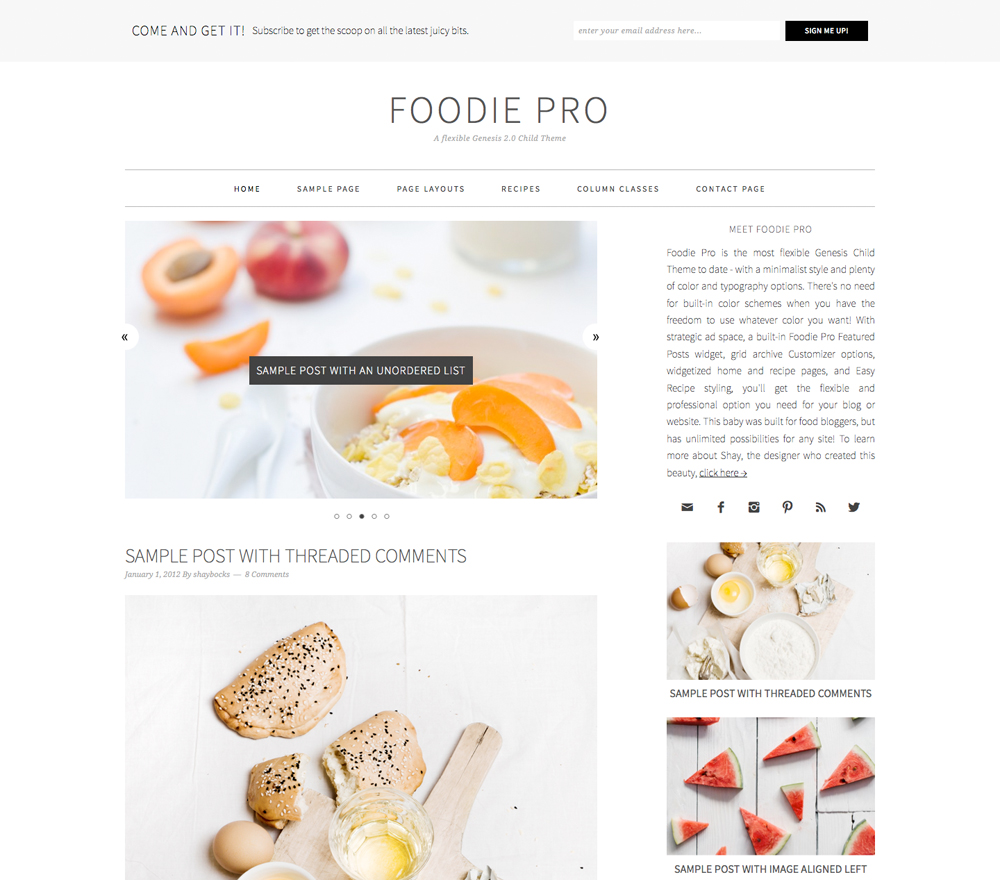
I highly recommend it for any food blogger. You definitely want to make sure you highly customize it though– because you want to stand out from all the others that use Foodie.
Other theme options:
- WordPress Free Themes — These are very easy to install, completely free, and a great place to start for new bloggers. You can browse these in your WordPress dashboard by clicking Appearance > Themes > Add New.
- Elegant Themes ($69) — It does seem expensive at first, but $69 gets your access to 85+ themes and plugins. They’re all well designed and have a great support staff.
- Genesis Framework and Child Theme ($100-150+) — The Genesis Framework is probably the best theme for WordPress. It requires two parts– the framework + a child theme (Foodie, in my case). There are tons of child themes to pick from.

Now that your site is up and running, and you have a theme, time to take your blog to the next level! Here are some of my favorite resources.
EBOOKS
- How to Monetize Your Food Blog eBook— This is such an incredible book for anyone looking to start making an income from their blog. It explains everything from ad networks (which can be VERY confusing) to sponsored posts. It’s clear to read has easy steps for how to increase your revenue and make the most out of your blog.
- My Favorite Blogging Resources— This is a list of the services and tools I use for my blog– hosting, themes, books, and social media tools!
PHOTO EDITING WEBSITES
FREE STOCK PHOTOS
BLOG SCHOOLS
- Food Blogger Pro—Simple amazing website– the authors of the food blog, Pinch of Yum created this community of awesome tutorials, videos, and support forums to help you build your food blog both content-wise and financially.
- Pro Blog School— Written by the authors of the food blog, 100 Days of Real Food. There is a ton of useful information here!
If you ever have questions about setting up BlueHost, WordPress, Genesis or any child themes, free to shoot me an email with any questions you have! Happy blogging!



